404 Errors: What Can Happen if Your Page is Broken
 Your company website is one of the leading sources of traffic for your business, so keeping its structure healthy is a must.
Your company website is one of the leading sources of traffic for your business, so keeping its structure healthy is a must.
You want to be able to meet your visitors’ need to have accurate information about your brand and offerings directly from your website. This way, you can move your target audience further into the succeeding stages of the buyer’s journey.
So, imagine if your prospect is ready to engage with you, but finds a page 404 error message instead of the branded content that they are hoping to see?
They’ll probably feel frustrated and disappointed, which isn’t a really good way to welcome people visiting your site. Because of this kind of negative experience, you may lose potential customers.
Google cares about 404s
Plus, broken 404 pages make your website look bad in the eyes of Google and other search engines. As a consequence of serving your online visitors with 404s, your website’s ranking on the search results may drop.
Before 404 errors escalate into a serious issue for your organization, you should mobilize your web developers to look into the problem right away. Have them check if the trouble is on your end or on the server where your website is hosted. As soon as you identify the source of the problem, you need to apply the fix as quickly as possible.
While you’re at it, you should also aim to ease the users’ difficulty in finding what they initially came for. Perhaps you can redirect them to other pages on your site, request them to reach out to you via chat, and so on. Last but not least, make sure to take precautionary measures so that the same scenario of having 404 pages show up on your site doesn’t happen again.
To have a clearer understanding of how to go about fixing problems related to 404 pages, check out this featured infographic.
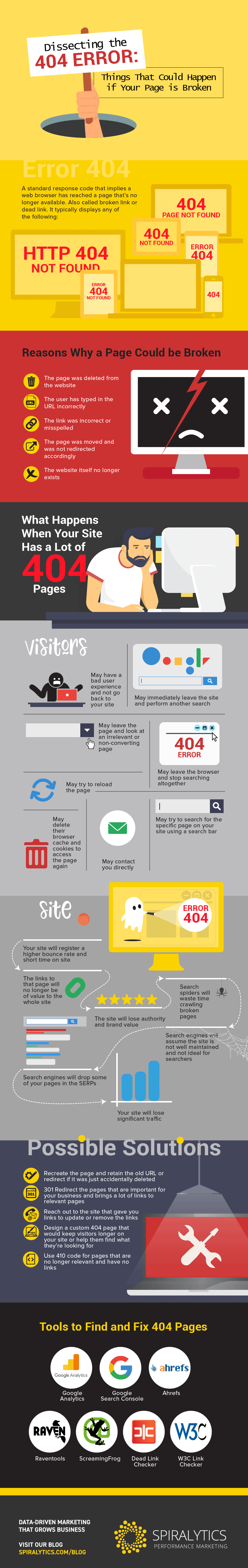
Infographic provided by Spiralytics

