Why Did Your Nice, New Website Destroy Your Search Rankings?

We’ve written before about why good SEO consultants make lousy web designers, and vice versa, and there are just some SEO techniques that great web designers don’t really think much about.
The two mistakes that kill your online visibility
There are two main factors that govern where you rank in the search engines: Relevance and Reputation. A significant problem with either one of them will cost you rankings in the search engines.
 Relevance
Relevance
During the website redesign, the text copy on your pages may be updated. Certainly the HTML code behind the pages is changed. It’s not at all uncommon for the new copy to fail to use some of your essential keyword phrases or for them not to be included appropriately in the code. This makes it difficult for search engines to recognize that your page is an appropriate match for those keyword phrases.
The solution to this is to go back to your original optimization recommendations and re-apply them to your webpages. (You do have optimization recommendations to reapply, don’t you?)
Reputation
This accounts for 40-50% of where you rank in Google. It’s important in other search engines as well, but Google weighs it more heavily than the rest of them. Your reputation (sometimes called “authority”) is measured by your link popularity:” the number and quality of other websites that link to yours. Over time, the pages on your website have earned significant link popularity, helping them to rank well in the search engines.
Unfortunately, most website redesign projects result in new URLs for the pages on your website. Without explicit action, all the link popularity earned by you or previous page URLs is simply lost. This is related to the issue of canonicalization we discuss in the SEO portion of our website, as well as in our blog.
The solution is to do the proper kind of “redirect” from the old URL to the new URL so that the new URL can inherit the link popularity and reputation earned by your previous version of the page. There are multiple kinds of redirects that will ensure that anyone who tries to go to your old page will be sent to the new one. But only one kind, the 301 permanent redirect, will also redirect the link popularity value from the old URL to the new one.
Don’t Panic
Obviously, if this happens to you you need to jump on it as quickly as possible and get things fixed. Better still would be to anticipate this potential disaster and deal with it before your redesigned website even goes live.
If this has happened to you and you need help recovering from the loss of search rankings, Rank Magic can help.
Has this happened to you? Share your experience in the Comments below.
We hope you’ll share this post with the buttons on the left of the Click-To-Tweet above if you found it helpful.

 Relevance
Relevance


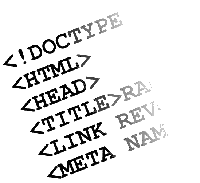 Many webmasters and web site owners aren’t aware of this hidden killer of search engine rankings. The problem occurs when multiple URLs can access the same page on your site. And just 3 lines of code can fix it.
Many webmasters and web site owners aren’t aware of this hidden killer of search engine rankings. The problem occurs when multiple URLs can access the same page on your site. And just 3 lines of code can fix it.
