How to Protect Your SEO During a Website Redesign
Protect Your SEO
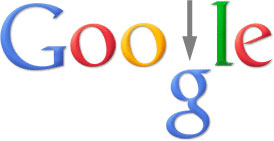 Your website search rankings have been earned through time and a significant amount of effort. There are a number of situations where a change to your website runs the risk of jeopardizing those rankings.
Your website search rankings have been earned through time and a significant amount of effort. There are a number of situations where a change to your website runs the risk of jeopardizing those rankings.
- A redesign of your website
- Changing your website to be responsive and mobile-friendly
- Changing your domain (e.g. BobAndJohnsPlumbing.com becomes BobsPlumbing.com)
- Changing your top level domain (e.g. from .net to .com)
- Switching to a secure HTTPS website from an insecure HTTP website
Any of these changes involve a very real risk of losing your hard-earned search rankings.
When the URL (the website address) of any of your pages changes, all of the links that pointed to that page still point to the old URL. That means the new URL suddenly has no external links pointing to it, and link authority (domain authority, page authority) drops to zero.
That link authority is a critical part of your search rankings. When it drops to zero, so does your Google ranking.
When you begin any website maintenance that’s going to change your URLs, you need to pay special attention to protecting your SEO by protecting your inbound link profile.
How to Protect Your Link Authority

So the first step is to compile a list of the URLs of all the pages on your site before you switch over to the redesigned version. Next to each one, annotate the URL of the new version of that page. If any of your old pages are disappearing, annotate the URL of the closest matching page in your redesigned website. If there really isn’t a matching page in your new website, then use the URL of your home page.
Each of those pairs of URLs represents a unique 301 permanent redirect which your web designer needs to create. Those need to go into effect at the same time as your redesigned website goes live. If you want to test any of your 301 redirects to make sure they’re working properly, there’s a redirect testing tool here.
The inheritance of link authority isn’t instantaneous, so expect a loss of rankings for a few weeks. But there are some things you can do to combat that.
For any of your inbound links with whom you have a personal or professional relationship, contact them and ask them if they would change the target of their links to point directly to the new URLs. That can work to speed up how quickly your rankings will return.
And as always, link building should be an ongoing activity. New links to your new URLs are very important after a website redesign.
More information:
- How 301 Redirects Save SEO in a Website Redesign
- Why Did Your Nice, New Website Destroy Your Search Rankings?
- How To Create A 301 Redirect Map
- Reporting Your Web Site Ranking
- 8 Small Business SEO Essentials You Need to Understand

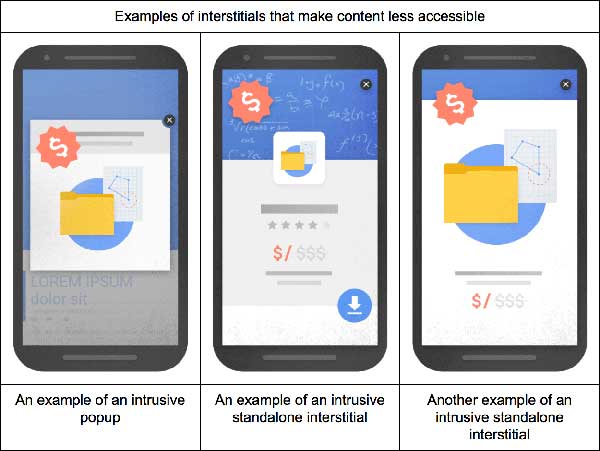


 Customers are impatient
Customers are impatient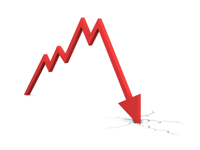 Sad, but true: having sliders on your pages runs the risk of sabotaging your search engine visibility. One of the more recent and increasingly important ranking factors at Google is
Sad, but true: having sliders on your pages runs the risk of sabotaging your search engine visibility. One of the more recent and increasingly important ranking factors at Google is 




