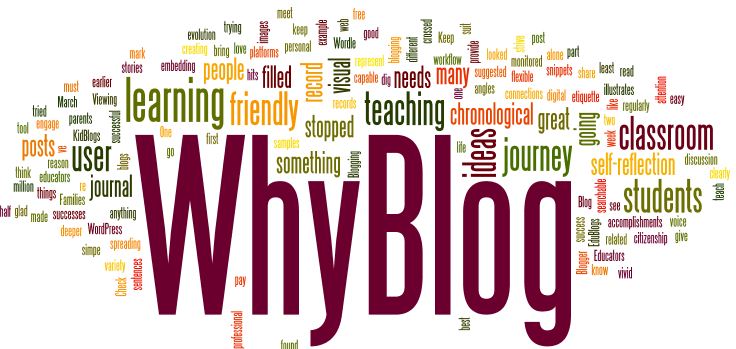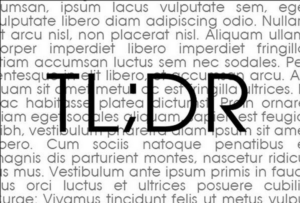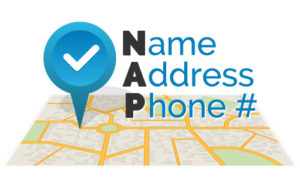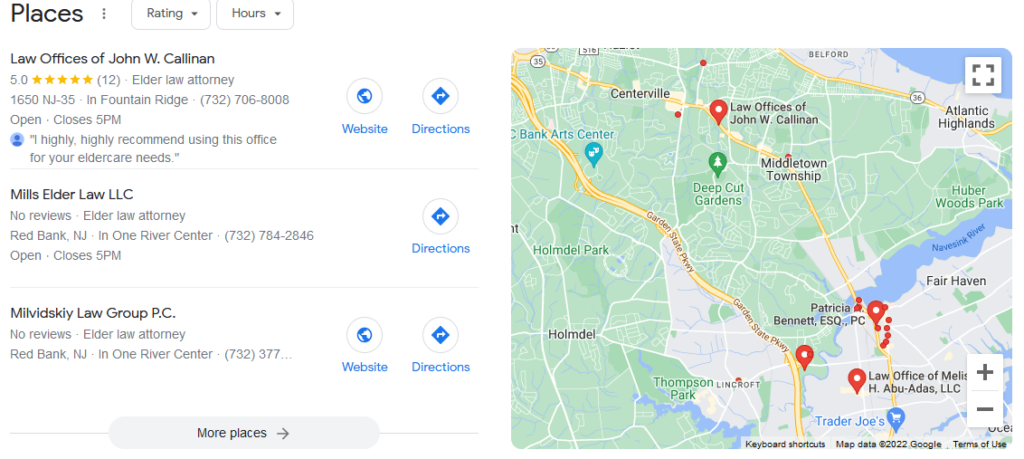Why Blogging is Important for Your Small Business
Do I really need a blog?
I almost always recommend that my SEO clients maintain an active blog on their websites. As a small business owners, they’re used to wearing multiple hats: marketing, customer service, billing, payroll — you name it. So they’re concerned about the time and attention a blog might require and want to know how important it is. They ask “Do I need a blog?”.
More important, do you need a blog?
The main concern: Time vs Value
It’s true that a blog requires time and effort. It takes a certain level of dedication to write new blog posts on a regular basis.
While opinions differ on how often you should write a new post, I typically recommend a minimum of one post per month. That may not sound too difficult, but I’ve seen several instances of clients starting a blog for their small business and posting very frequently for the first month or two, and then forgetting about it – sometimes for a year or more.
That doesn’t work.
Then why bother? Here’s why your small business needs a blog:
Boost your online visibility:

Blogging isn’t just for lifestyle influencers. It’s a strategic move to boost your online presence.
When you consistently publish valuable content, search engines take notice.
Blog posts often automatically optimize themselves for specific, focused keyword phrases your customers may be searching for. Those “long tail” keywords often have little direct competition in search results allowing your blog post to show up near the top.
Showcase your expertise:

Every bit as important as selling your products or services, you’re solving problems for your customers. Blogging allows you to showcase your expertise, share industry insights, practical tips, and success stories.
When potential clients see you as a knowledgeable guide, they’re more likely to trust you. (And by the way, that applies to search engines as well. Expertise is a ranking factor at Google.)
Connect with your audience:

Blogs tend to be less formal and more conversational than normal website pages. They help readers get to know you better and trust you. They can leave comments, ask questions about your business– and a friendly conversation follows.
People buy from people they know and trust, and your blog helps them see you as a person, not a faceless corporation.
SEO benefits:
It tends to focus on those long tail keywords that are easy to rank for, and it also provides valuable internal links to other content on your website. All of that helps your blog posts and your website in general to show up higher in search results.

Local Presence:
For local service area businesses, you can blog about your sponsorship of local sports teams, your support for local charity events, and build good will in the process. That also helps establish your local focus for local search results.
Marketing value:
Directories
Email marketing
Social Media
The long-term value of blogging
The blog is persistent: people can discover it months/years later. Plus, links to other pages on your site remain, helping the search visibility of those pages.
Your blog can educate your target market and help you answer customer questions. I often have occasion to explain things to clients and others. Very often part of what I’m explaining has been dealt with in a blog post. So I can refer to them to that old blog post for additional information. I think I have the opportunity at least two or three times a month to send someone a pass blog post to help answer their question or explain a concept.
Your blog, over time, builds trust. It establishes your expertise and authority — both in the eyes of readers and search engines, too.
You can repurpose blog posts as structure for podcasts, webinars, or even mini e-books.
Getting started
Set realistic goals — start with a manageable posting schedule of perhaps one post per month.
Brainstorm topics — what keeps your target market awake at night? What kinds of questions do they have about what you sell or what you do? Address those.
Be yourself — don’t think of your blog like a corporate brochure. It should reflect your voice and your passions. Share stories and let your personality shine through.
Be approachable — incorporate
The hardest part is getting started. So jump in and get that out of the way!
What challenges have you faced with your blog? What have you found that helps? Let us know what you think about these in the comments below.
Have you found this helpful? If so, please share with the buttons on the left or the Click-to-Tweet above.