How to Choose a Domain Name for Your Small Business
Your domain name is important
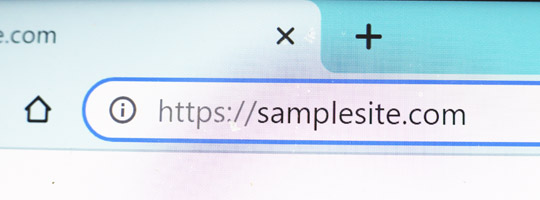
When you’re creating a website for a new business, how you choose the domain name for your website can be more important than you think. It’ll represent your business in a unique way and it will become as important a branding consideration as your company name.
You want it to reflect your company, but there are several other considerations as well.
How to choose a domain name
Decide on your top level domain.
This is the suffix at the end of your website address. Businesses should normally have a .com top level domain (TLD). But there are exceptions. Internet-based businesses, like web designers, may want a .net TLD. Not for-profit businesses and trade organizations may be best served by a .org TLD. And of course colleges and universities qualify for a .edu TLD. Also consider that the Search Engine Institute recommends avoiding .info domain names claiming that they have a reputation for being spammy websites. Learn more about TLDs here.
Start with your company name
Does it lend itself to a unique domain name for your website? Or does another business already have a domain name that matches your company name?
Consider including keywords
If your name includes keywords, so much the better. Jones Brothers Plumbing Co. might choose JonesPlumbing.com or JonesBrothersPlumbing.com. The keyword is likely to be slightly helpful in search rankings.
You can also think about geographic keywords — like MorristownPlumbers.com. But don’t get carried away with something like MorristownNewJerseyPlumbingAndHeating.com.
My 5 rules for a good domain name
I wrote about five rules for choosing a domain name more than ten years ago, and I’m happy to say they seem to have stood the test of time.
- Easy to remember
- Hard to misspell
- Make it a .com TLD
- Avoid hyphens
- Shorter is better than longer.
Beyond this, you may find that the domain name you’ve chosen has already been taken. It may be in use, or it may be held by a squatter who ill happily sell it to you for an exorbitant fee. If that happens, you may find some help in this article from Search Engine Journal: What to Do When the .COM You Want Is Taken.
Choose your domain name thoughtfully
And finally, look at your domain name with a careful eye. Make sure you don’t choose an unfortunate domain name that can be easily or disastrously mis-read. I have a few surprisingly bad examples here.

 If you found this helpful, please share it with the buttons on the left or the Click-To-Tweet above.
If you found this helpful, please share it with the buttons on the left or the Click-To-Tweet above. You may be amused by some of the domain names people have chosen. For some of them they discovered it too late and either went out of business or belatedly re-thought their decisions. But a surprising number of them are still alive under their amusing domains.
You may be amused by some of the domain names people have chosen. For some of them they discovered it too late and either went out of business or belatedly re-thought their decisions. But a surprising number of them are still alive under their amusing domains.



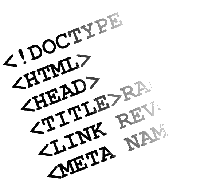 Step 2: Once the certificate is installed, update your site to ensure that all links within the site are relative That means if your site displays an image called photo.jpg, the code that makes that image appear should be (assuming the image resides in the main directory): <img src=”/photo.jpg”> as opposed to <img src=“http://www.yoursite.com/photo.jpg>. This is good practice for many reasons, but it also prevents the site from loading non-secure images, as the “http://” prefix will no longer work and would be insecure. Also update your site to ensure that there are no links or references that display content (PDFs or images, for example) linked from outside sites that are not secure. Here is a link to a tool that will scan your website for non-secure content:
Step 2: Once the certificate is installed, update your site to ensure that all links within the site are relative That means if your site displays an image called photo.jpg, the code that makes that image appear should be (assuming the image resides in the main directory): <img src=”/photo.jpg”> as opposed to <img src=“http://www.yoursite.com/photo.jpg>. This is good practice for many reasons, but it also prevents the site from loading non-secure images, as the “http://” prefix will no longer work and would be insecure. Also update your site to ensure that there are no links or references that display content (PDFs or images, for example) linked from outside sites that are not secure. Here is a link to a tool that will scan your website for non-secure content: 

