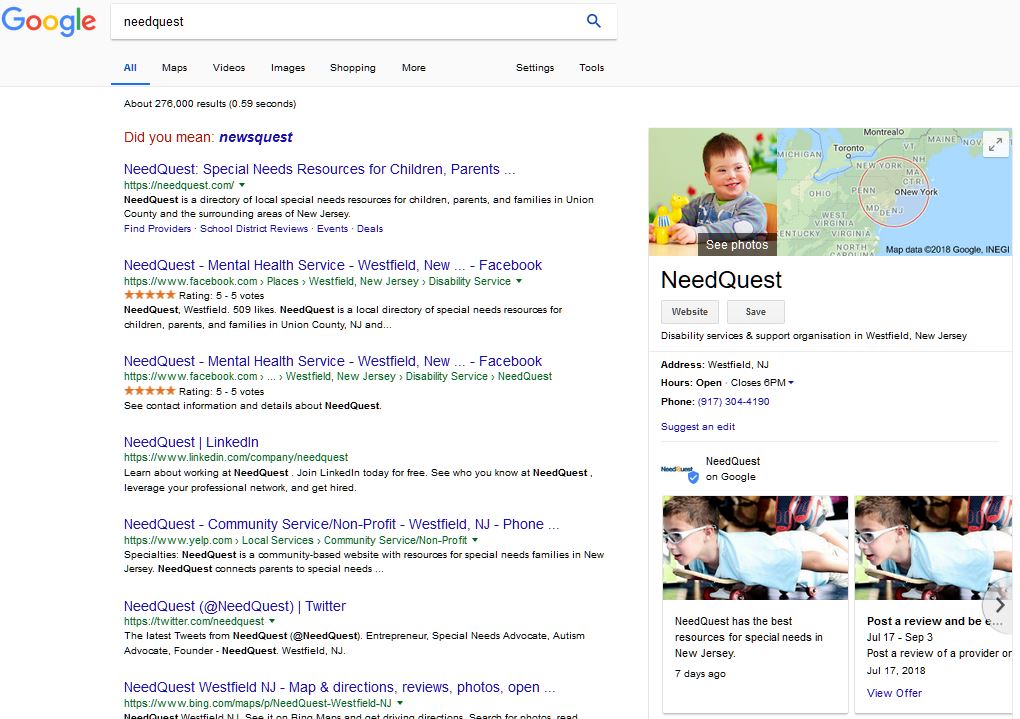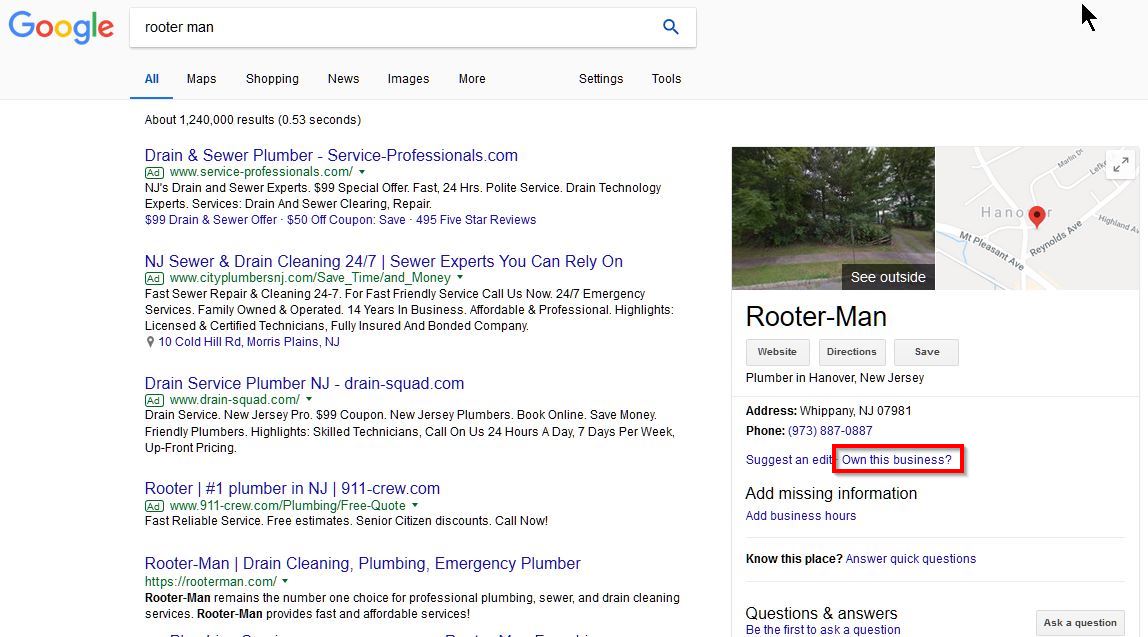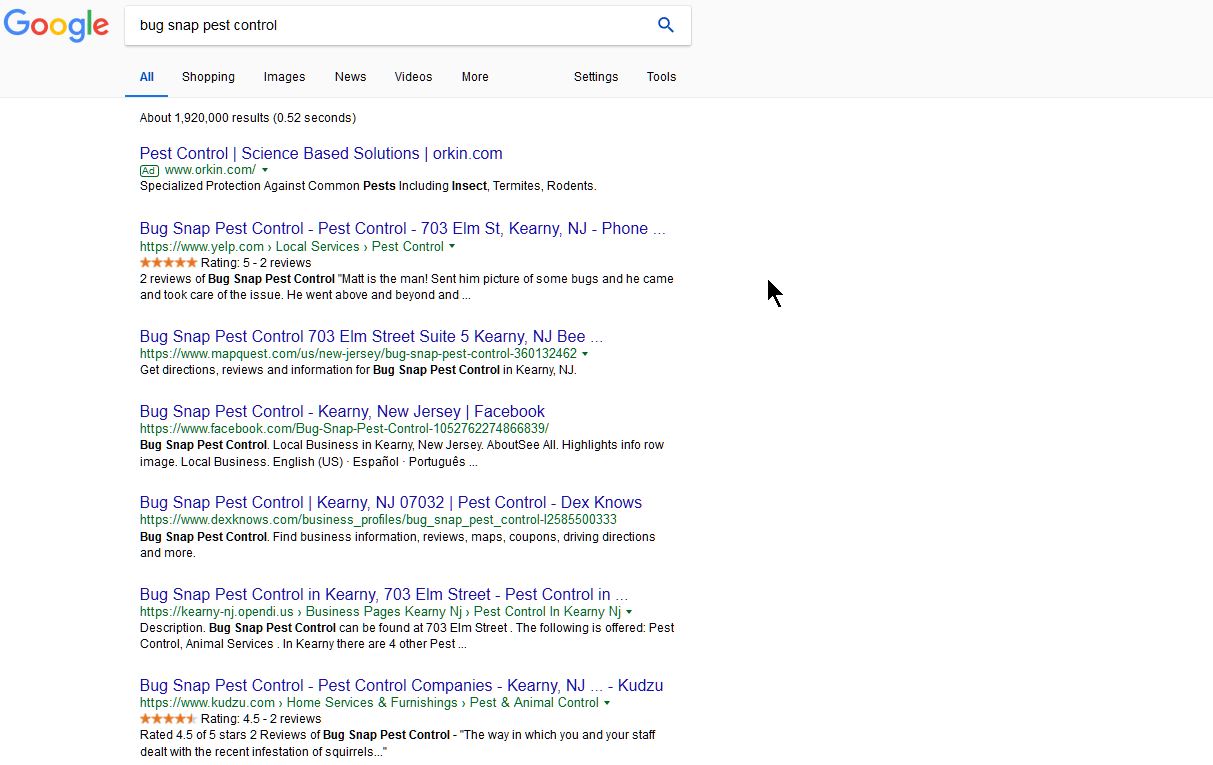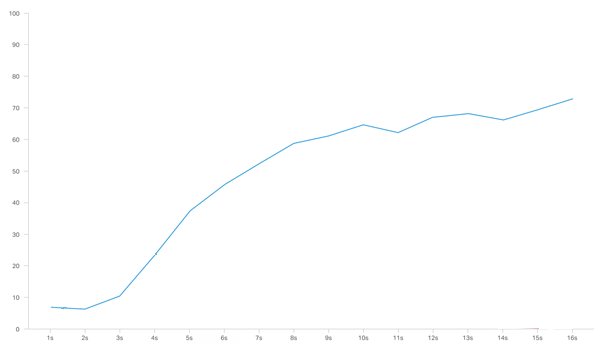Top SEO Ranking Factors
What are the most important search engine ranking factors?
 Google has stated that there are more than 200 SEO ranking factors that control where your website ranks when people search for what you do or sell. They are not all weighted equally: some are exponentially more important than others. And it helps to know which are the most important so that you can spend your time as wisely as possible improving your website for good search rankings.
Google has stated that there are more than 200 SEO ranking factors that control where your website ranks when people search for what you do or sell. They are not all weighted equally: some are exponentially more important than others. And it helps to know which are the most important so that you can spend your time as wisely as possible improving your website for good search rankings.
SparkToro recently reported on a survey of more than 1,500 SEO professionals to arrive at a consensus about the relative importance of 26 different ranking factors. I’d like to focus on the top dozen factors you should pay attention to. But before we begin, here’s the relative ranking chart from SparkToro, rated on a 10-point scale of importance.
Let’s dive into the top dozen SEO ranking factors from this list.
- wonderful will be here thank you didn’t
Relevance of your page content. Clearly, this earns the top spot because if your page isn’t highly related to what was searched for, Google will never want to show it. The focus of your page content needs to be highly relevant to the search. The most common violation of that is when a local service-oriented website has a Services page that lists all the services they offer. Unless each bulleted service links to a page that’s all about that specific service, it’s a wasted page. I often have to explain that a page that’s about everything you do is really not about anything you do.
Quality of your link profile. Your importance or authority on the web is very heavily dependent on your inbound link profile. That’s the number and quality of other websites that have links pointing to yours. Each one of those inbound links is a vote for you. But web pages that have a high authoritative score help you much more than pages with less authority.
- Use of query-relevant words and phrases. Google does an excellent job of understanding the semantic relevance of your content. Inclusion of related words and phrases helps Google understand the focus of your page and compare it to the searcher’s intent. For example, a page about New York pizza could be about a restaurant in New York City, or about a recipe for New York-style homemade pizza. The non-keyword phrases and words on the page help Google to understand its relevance to a given query.
Domain E-A-T: Expertise, Authoritativeness, and Trustworthiness. E-A-T is heavily dependent upon both your content (including the author’s expertise) and your link profile. If you’re the author of content on your website and blog, your personal perceived expertise counts in your favor. You can build on that by publishing frequently, thoroughly, and widely about topics related to your business.
Mobile Friendliness. Ever since Mobilegeddon or Mopocalypse in 2015, it’s been essential for your website to be mobile friendly. And it’s important for your website to be responsive rather than having a separate website for mobile. Google’s index which they use for ranking, is now based on the mobile version of your website, not the version people see on a desktop. With more than half of all searches done on phones, not being mobile friendly hurts not only your ranking, but severely affects conversions from anyone who ends up on your website from their phone.
- Exact Match Keywords. While Google has gotten much better at understanding related words and keyword phrases that may be in different orders or broken up on your page, having an exact match for the keyword phrase people search for the most is still important.
Quantity and Diversity of Linking Websites. This refers to your inbound link profile. It’s important to have not just a lot of inbound links to your site, but to have them from different websites, rather than having many of them come from one website.
- Content Accuracy. If the content on your page is at odds with widely accepted facts, it’s unlikely to rank well. While Google is looking for authoritative pages, part of what makes a page authoritative is Google’s assessment of its accuracy.
- Link Authority. This is about the Domain Authority of your website. Each page also has an authority value, but this is referring to your overall website’s authority. It’s based on the quality of other websites that link to you.
- Page E-A-T. While the domain’s Expertise, Authority, and Trustworthiness is very important (it’s number four on this list), the E-A-T of the page that’s going to appear in search results is also important.
- Page Query-Relevant Content. Is it clear to the searcher why the search engine retrieved your page? If not, it’s time to re-think the content and design of your page.
Load Speed. How fast a page downloads is important for two reasons. First, it’s a ranking factor at Google, so a slow page is unlikely to rank as highly as a fast page, all other things being equal. Second, the likelihood of someone abandoning your page before reading it — and going back to the Google results increases dramatically with how long your page downloads to a user’s browser or phone. That’s called a “bounce” and too many of those will hurt your rankings in the future. Google considers page speed good if it’s under two seconds. I consider it acceptable if it’s under three seconds. But every second extracts more abandonments of your page.

 Google has stated that there are more than 200 SEO ranking factors that control where your website ranks when people search for what you do or sell. They are not all weighted equally: some are exponentially more important than others. And it helps to know which are the most important so that you can spend your time as wisely as possible improving your website for good search rankings.
Google has stated that there are more than 200 SEO ranking factors that control where your website ranks when people search for what you do or sell. They are not all weighted equally: some are exponentially more important than others. And it helps to know which are the most important so that you can spend your time as wisely as possible improving your website for good search rankings.
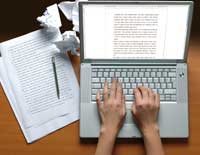 Relevance of your page content. Clearly, this earns the top spot because if your page isn’t highly related to what was searched for, Google will never want to show it. The focus of your page content needs to be highly relevant to the search. The most common violation of that is when a local service-oriented website has a Services page that lists all the services they offer. Unless each bulleted service links to a page that’s all about that specific service, it’s a wasted page. I often have to explain that a page that’s about everything you do is really not about anything you do.
Relevance of your page content. Clearly, this earns the top spot because if your page isn’t highly related to what was searched for, Google will never want to show it. The focus of your page content needs to be highly relevant to the search. The most common violation of that is when a local service-oriented website has a Services page that lists all the services they offer. Unless each bulleted service links to a page that’s all about that specific service, it’s a wasted page. I often have to explain that a page that’s about everything you do is really not about anything you do. Quality of your link profile. Your importance or authority on the web is very heavily dependent on your inbound link profile. That’s the number and quality of other websites that have links pointing to yours. Each one of those inbound links is a vote for you. But web pages that have a high authoritative score help you much more than pages with less authority.
Quality of your link profile. Your importance or authority on the web is very heavily dependent on your inbound link profile. That’s the number and quality of other websites that have links pointing to yours. Each one of those inbound links is a vote for you. But web pages that have a high authoritative score help you much more than pages with less authority. Domain E-A-T: Expertise, Authoritativeness, and Trustworthiness.
Domain E-A-T: Expertise, Authoritativeness, and Trustworthiness.  Mobile Friendliness. Ever since
Mobile Friendliness. Ever since  Quantity and Diversity of Linking Websites. This refers to your inbound link profile. It’s important to have not just a lot of inbound links to your site, but to have them from different websites, rather than having many of them come from one website.
Quantity and Diversity of Linking Websites. This refers to your inbound link profile. It’s important to have not just a lot of inbound links to your site, but to have them from different websites, rather than having many of them come from one website. Load Speed. How fast a page downloads is important for two reasons. First, it’s a ranking factor at Google, so a slow page is unlikely to rank as highly as a fast page, all other things being equal. Second, the likelihood of someone abandoning your page before reading it — and going back to the Google results increases dramatically with how long your page downloads to a user’s browser or phone. That’s called a “
Load Speed. How fast a page downloads is important for two reasons. First, it’s a ranking factor at Google, so a slow page is unlikely to rank as highly as a fast page, all other things being equal. Second, the likelihood of someone abandoning your page before reading it — and going back to the Google results increases dramatically with how long your page downloads to a user’s browser or phone. That’s called a “
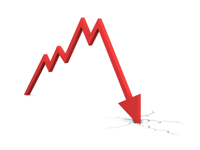
 If you copied significant amounts of content from another website (even if you own that other website) Google considers it to be duplicate content. Google is excellent at identifying duplicate content and will usually try to show only the oldest of those duplicate pages. If you think about it, it’s pretty obvious that there is little benefit to the user if Google shows a bunch of pages that all say the same thing. So Google doesn’t do that. If the content on your page is not original, it may never show up in Google search results.
If you copied significant amounts of content from another website (even if you own that other website) Google considers it to be duplicate content. Google is excellent at identifying duplicate content and will usually try to show only the oldest of those duplicate pages. If you think about it, it’s pretty obvious that there is little benefit to the user if Google shows a bunch of pages that all say the same thing. So Google doesn’t do that. If the content on your page is not original, it may never show up in Google search results.
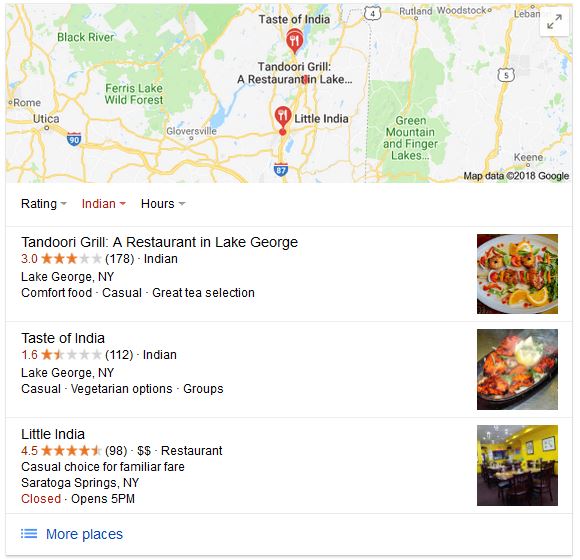
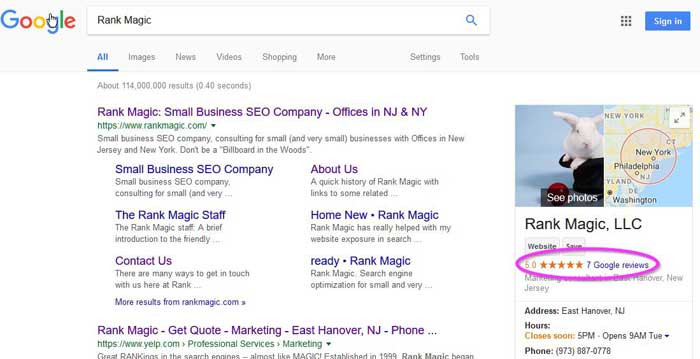

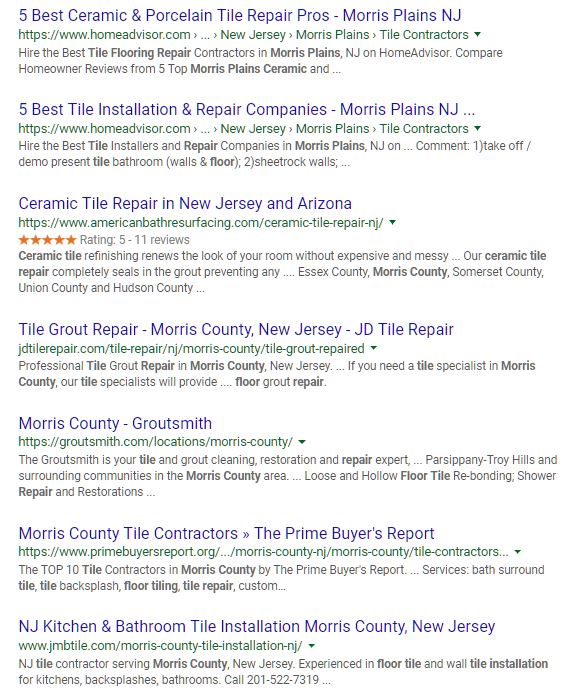
 How to get first party reviews
How to get first party reviews
 If you’re a local business, dealing with your customers face to face, having an accurate Google Business Profile listing is critical. Google says
If you’re a local business, dealing with your customers face to face, having an accurate Google Business Profile listing is critical. Google says