How to Avoid a Google Penalty
 Some “Google Penalties” Aren’t
Some “Google Penalties” Aren’t
Colloquially, the term “Google penalty”, usually means anything on your website that is harming your rankings. According to Google, though, a “penalty” is a manual action taken by Google that negatively affects your rankings.
Manual Penalties
These are real “penalties”. If you get hit with a manual penalty, you should see evidence from that in your Google Search Console. Normally Google will identify exactly what you’ve done that they don’t like. So obviously, you should fix whatever that might be.
Once you’ve fixed the offending practice on your site, you can ask Google to re-index your site with the corrective actions implemented. Normally that will restore you to Google’s good graces and eliminate the penalty. This doesn’t happen immediately, though, and you can expect the delay of possibly weeks before you see your rankings improve.
Algorithm penalties
There are a number of things that might happen on your website that can negatively affect your rankings without incurring a manual penalty. I call those algorithm penalties because they’re just a normal result of Google’s algorithms evaluating the content on your site. Here are a few of the most common ones.
- Free hosting services
- If you’re cutting costs by using a free hosting service, there is one common attribute of those that can get you in trouble with Google. That’s when the hosting service compensates for the free service they’re giving you by adding advertising to your web pages. Some of that advertising may be pretty spammy, and Google is not likely to be happy with it.
- Malware
- If your website has been infected by any viruses, Trojans, or spyware, you’ll get hit with one of these penalties. Make sure your website is malware-free. The GlobalSign blog has some excellent suggestions on how to find malware on your site and how to protect against it. You can check that out here.
- Thin content
- Many websites for visually oriented businesses overly rely on images on their pages and have very little text. Those photos or graphics could be pictures of your pet cat as far as Google can tell. Google can read the alternate text behind your images (you do have that, right?), but other than that images do little to help Google understand what your page is about.
- Aside from that, if you’re overly concerned about brevity on your pages, you can run into the same problem. If there’s too little text content on your pages, regardless of why, you may be penalized for thin content.
- You can also run into those pages being considered “duplicate content” if the actual body content of the page pales in size with other elements on the page that are common to all pages on your website (think footers, sidebars, and so forth). In this case you may be facing the plagiarism penalty (see below).
- Keyword stuffing
- This is an ancient SEO technique to make sure your targeted keyword phrase appears many times on the page. This used to work with some early search engines. But it provides a very poor user experience for those trying to read your content. Google is smart enough to identify that and consider it a negative ranking factor. I still see this from time to time.
- Plagiarism
If you copied significant amounts of content from another website (even if you own that other website) Google considers it to be duplicate content. Google is excellent at identifying duplicate content and will usually try to show only the oldest of those duplicate pages. If you think about it, it’s pretty obvious that there is little benefit to the user if Google shows a bunch of pages that all say the same thing. So Google doesn’t do that. If the content on your page is not original, it may never show up in Google search results.
- I see this sometimes on websites designed by vertical web services. These are companies that specialize in a particular kind of businesses like handyman services, dental practices, plumbers, etc. The often have lots of excellent pre-written content about the kinds of services these businesses provide. One problem with this is that many other businesses in your niche may use the same pre-written content that ends up on your website. Bingo: you have duplicate content! If you use such a company, please ensure that the content they put on your pages is unique to you.
We can help!
If you’re concerned that you might be at risk for some of these penalties, give us a call. We can review your website with you over the phone at no cost and help you understand any potential issues that may be lurking there.


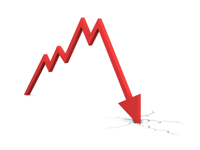
 If you copied significant amounts of content from another website (even if you own that other website) Google considers it to be duplicate content. Google is excellent at identifying duplicate content and will usually try to show only the oldest of those duplicate pages. If you think about it, it’s pretty obvious that there is little benefit to the user if Google shows a bunch of pages that all say the same thing. So Google doesn’t do that. If the content on your page is not original, it may never show up in Google search results.
If you copied significant amounts of content from another website (even if you own that other website) Google considers it to be duplicate content. Google is excellent at identifying duplicate content and will usually try to show only the oldest of those duplicate pages. If you think about it, it’s pretty obvious that there is little benefit to the user if Google shows a bunch of pages that all say the same thing. So Google doesn’t do that. If the content on your page is not original, it may never show up in Google search results.
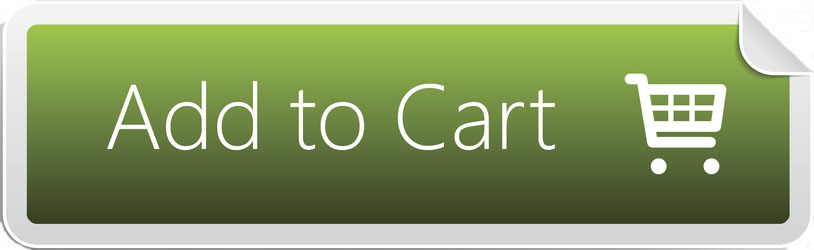 A CTA is a direction that asks or tells your reader to do something. It’s an image or line of text that prompts your reader to take an action, like download, buy, learn, request, sign up, subscribe, join, phone, ask, get help …
A CTA is a direction that asks or tells your reader to do something. It’s an image or line of text that prompts your reader to take an action, like download, buy, learn, request, sign up, subscribe, join, phone, ask, get help …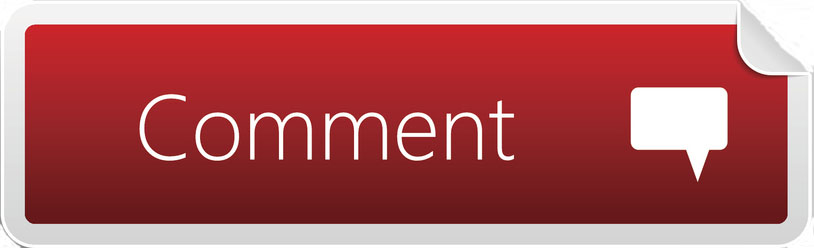
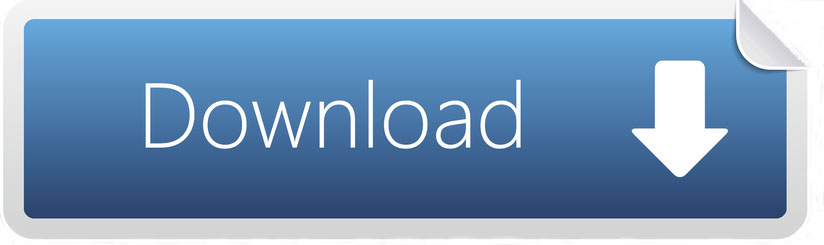
 Make them brief. Occasionally for SEO purposes, a call to action may be longer for the sake of including keywords, but in general they tend to work better if they’re brief.
Make them brief. Occasionally for SEO purposes, a call to action may be longer for the sake of including keywords, but in general they tend to work better if they’re brief. SEO Mistakes Are Easy
SEO Mistakes Are Easy It’s very common for small business owners to recognize very early on that a website is indispensable to their business. They will often spend a great deal of time and effort in creating a website that is robust, full-featured, attractive, and even sexy. Often it will include a blog with months or years of laboriously crafted information.
It’s very common for small business owners to recognize very early on that a website is indispensable to their business. They will often spend a great deal of time and effort in creating a website that is robust, full-featured, attractive, and even sexy. Often it will include a blog with months or years of laboriously crafted information. Your audience is people: current and future customers or clients. But out of zeal to achieve high visibility in Google, many small business owners focus on Google instead of on their customers.
Your audience is people: current and future customers or clients. But out of zeal to achieve high visibility in Google, many small business owners focus on Google instead of on their customers. It’s natural to want to focus your SEO on search phrases that people search for a great deal. Optimizing for a phrase that people search for hundreds of thousands of times a month instead of phrases that people search for 20 or 30 times a month. The problem with that is that such keyword phrases are usually way too competitive for a small business to compete with.
It’s natural to want to focus your SEO on search phrases that people search for a great deal. Optimizing for a phrase that people search for hundreds of thousands of times a month instead of phrases that people search for 20 or 30 times a month. The problem with that is that such keyword phrases are usually way too competitive for a small business to compete with.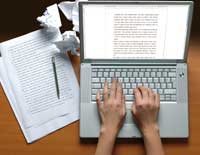 Too often small business owners want to keep their pages short and “punchy”. You may recognize that people don’t have the patience to read a great deal of content. The Internet expression TL:DR has become popular lately. It means “Too Long: Didn’t Read”.
Too often small business owners want to keep their pages short and “punchy”. You may recognize that people don’t have the patience to read a great deal of content. The Internet expression TL:DR has become popular lately. It means “Too Long: Didn’t Read”. This is a critical error I see a lot. In order to present the website from growing too large, a business will include a page titled Services. On that page they may have a bulleted list of all the different things that they do, possibly with a sentence or two of description about each of them. This is an all-too-common small business SEO mistakes we see often.
This is a critical error I see a lot. In order to present the website from growing too large, a business will include a page titled Services. On that page they may have a bulleted list of all the different things that they do, possibly with a sentence or two of description about each of them. This is an all-too-common small business SEO mistakes we see often. This is understandable. As a small business owner, you probably know little about
This is understandable. As a small business owner, you probably know little about 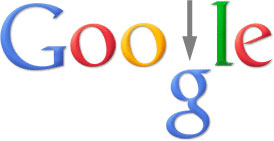 Your search rankings are going to bounce around a bit, and that’s inevitable. But if you’re not paying attention to them, and your rankings begin to slide, you may not notice it in your revenue numbers until much later.
Your search rankings are going to bounce around a bit, and that’s inevitable. But if you’re not paying attention to them, and your rankings begin to slide, you may not notice it in your revenue numbers until much later. 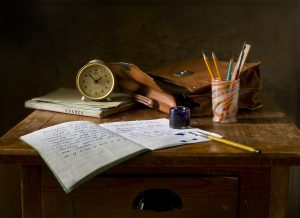
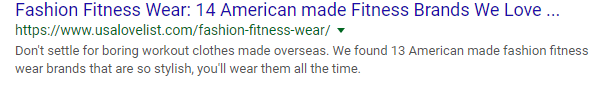
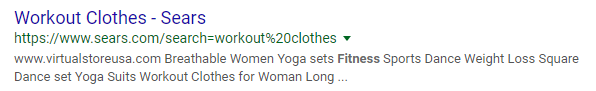
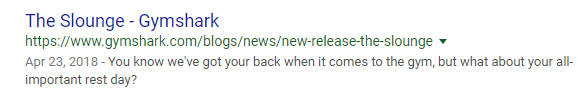
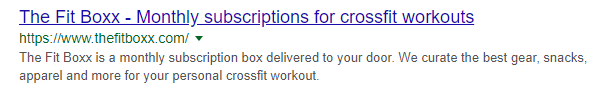
 Your customers want to be told about the benefits of your products, not the features. In this great example, the customer is told that The Fit Boxx will provide them with the key fitness products they need “and more.” Not only that, the brand will deliver to their door.
Your customers want to be told about the benefits of your products, not the features. In this great example, the customer is told that The Fit Boxx will provide them with the key fitness products they need “and more.” Not only that, the brand will deliver to their door. There are a number of top tips to writing a CTA that will give you a great meta description:
There are a number of top tips to writing a CTA that will give you a great meta description:
 I often explain that despite the “Magic” in our company name, SEO isn’t magic, and there really should be no secrets about how it works. Nevertheless, it does require a little shift in how you think about your website to understand what works and why. Small business SEO mistakes can be pretty easily avoided if you know what they are.
I often explain that despite the “Magic” in our company name, SEO isn’t magic, and there really should be no secrets about how it works. Nevertheless, it does require a little shift in how you think about your website to understand what works and why. Small business SEO mistakes can be pretty easily avoided if you know what they are.
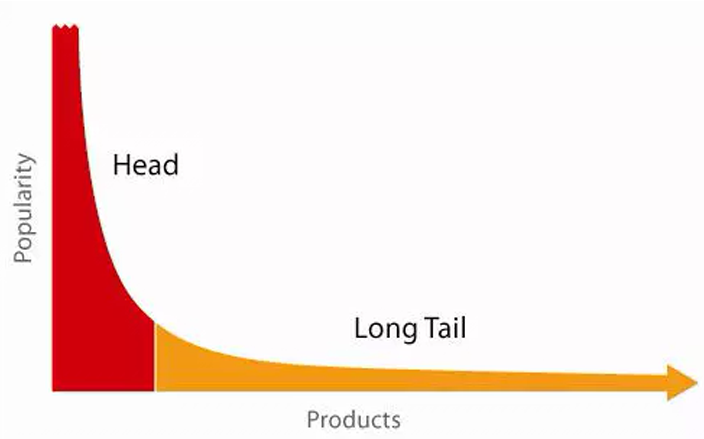
 Just about anything you do on a website specifically for Google, is likely to fail to address the needs of your customers. As Google has improved over the years, it’s gotten very smart about identifying websites that are helpful to users as opposed to being focused just on Google. It’s important to bear in mind that the user experience on a website is a ranking factor at Google.
Just about anything you do on a website specifically for Google, is likely to fail to address the needs of your customers. As Google has improved over the years, it’s gotten very smart about identifying websites that are helpful to users as opposed to being focused just on Google. It’s important to bear in mind that the user experience on a website is a ranking factor at Google.
