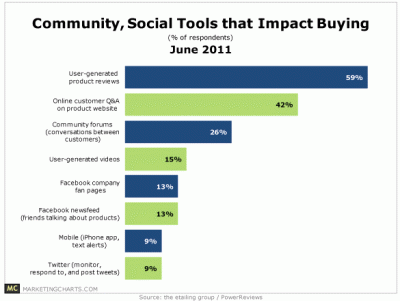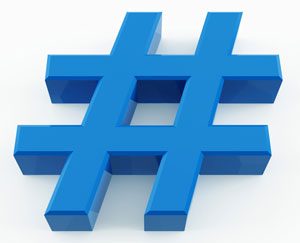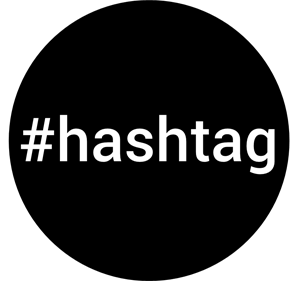How to Drive More Readers to Your Blog Posts
 None of us writes a blog just to admire our own words of wisdom. We write it to provide information, to bolster our credibility, to illustrate our expertise, to attract new customers … the reasons are many and varied. But they all share the common factor that we want readers.
None of us writes a blog just to admire our own words of wisdom. We write it to provide information, to bolster our credibility, to illustrate our expertise, to attract new customers … the reasons are many and varied. But they all share the common factor that we want readers.
Attracting Readers
Just creating and writing a blog is not a guarantee that it will attract readers. There are many things readers may find attractive: humor, images, pithy writing, helpful information, insightful analysis, compelling content and more. But if no one knows about your blog, no one will read it. Just like a website without SEO, it may end up being like a Billboard in the Woods.
Where Do You Get Exposure?
There are a bunch of places to seek visibility for your blog posts. BlogPros.com recently listed 50 of them. Let’s highlight some of the best ones for a small business blog.
- Social Media Sites
- Social Bookmarking Sites
- Some of these get a great deal of traffic and are worth serious consideration:
- Digg
- StumbleUpon
- Article Directories
- These no longer provide link juice to your blog posts like they once did, but they can still drive traffic to your posts. Here are a couple of the best:
- Blog Engage
- EZine Articles
- Personal Resources
- These are a lot more under your own direct control:
- Your Email Newsletter
- Your Email Signature Block
- Industry Blogs
- LinkedIn Groups
- Facebook Groups
- Paid Advertising
- Pay Per Click ads can get expensive, and many businesses spend thousands of dollars a month on them. But they can also help on a much smaller scale for small businesses. These are the top two:
- Google Ads
- Facebook Ads
- Specialized Sites
These are similar to blog directories and bookmarking sites, but are more narrowly focused. Here are a few examples:
- Business2Community for business related content
- BizSugar for content related to small businesses
- DesignFloat for material related to web design
- DeviantArt for the art and design community
- MySpace for music and entertainment related content