8 Best Digital Marketing Tools for Small Businesses
What marketing tools do small businesses need?
First, let’s briefly establish what types of tools most small businesses will likely need. Then we’ll suggest an outstanding performer for each one and note alternatives you can consider.
#1 Website analytics tools

Before all else, any and all marketing activities need website data to inform their course. How much traffic are you getting, and from where? What’s your bounce rate? How do visitors behave?
Knowing exactly how your website performs is crucial, as that’s where you ultimately want to bring and convert your audiences.
#2 A CRM
Similarly, a Customer Relationship Management (CRM) solution can offer immense help as you’re getting started. This software type records all customer interactions with your business, as the name suggests, collecting customer data and actionable information. You can benefit from this type of software quite substantially – from keeping customer information up to date to using it for email personalization.
#3 Local SEO tools
Next, most small businesses tend to target and rely on local audiences, so they need local SEO. We’ve written about this subject before, if you’d like to know, or brush up on, why local SEO is important.
Of course, much like its general SEO sibling, it also needs all the help from your tools it can get.
#4 SEO tools

On the subject of SEO, you can not neglect its broader variants either. SEO will offer organic traffic, enhance online visibility, and facilitate long-term growth by improving your search engine rankings.
You can practice basic SEO manually, but Backlinko finds that Google uses over 200 ranking factors. Attempting to cater to them all without specialized tools will often not go well, so digital marketing tools for small businesses can never exclude SEO.
#5 Keyword research tools
Still on SEO, as it holds that much value, keyword research tools are essential as they spearhead it. Targeting the right keywords will get your blog found and serve your content to eager audiences.
Should you want to engage in paid marketing, keyword research will also reveal overlaps with SEO and help the two synergize – letting you prioritize which keywords to bid on and which to chase organically.
#6 Email marketing tools
But beyond SEO, you will most likely also want to engage in email marketing. Not everyone will reach the “astounding 4,200% ROI” that HubSpot finds, but it’s still highly cost-effective.
However, email marketing also requires personalization, outreach timing, and more, making email marketing tools an excellent investment.
#7 Social media tools
Social media activities also come with similar requirements. You can’t safely ignore social media either, as they present an excellent opportunity to reach vast, engaged audiences.
You may combine email and social media with SEO – ideally with the proper consolidated tools for easier management.
#8 Communication tools
To stress this point further, consider Oak’s communication statistics – where, among others, they find that:
- 39% of surveyed employees believe that people in their organization don’t collaborate enough
- 44% of employees want wider adoption of internal communication tools
- 33% of employees said a lack of open, honest communication has the most negative impact on employee morale
8 Best Digital Marketing Tools for Small Businesses
Having covered marketing tool types, now we can move on to specific suggestions. In order, you may consider the following.
#1 Google Analytics
Staring with analytics, one cannot recommend Google Analytics enough. This handy tool offers a wealth of actionable insights, including:
- Traffic volume and traffic sources (direct, referral, organic search, etc.)
- Keywords used to find you
- Visitor behavior; dwelling time, pages visited, etc
The cost of its 360 plan is very steep, unfortunately, starting from $12,500 per month and $150,000 per year. However, you will most likely not need it as the free plan already offers a wealth of helpful analytics features.
Finally, it synergizes perfectly with Google Search Console (formerly Google Webmaster Tools) to truly let your website shine. Thankfully, Google Search Console is also a free service.
For alternatives, you may consider:
#2 HubSpot
- Customer database
- Reporting dashboard
- Pipeline management
- Email tracking
- Live chat
Most surprisingly, but thankfully for small businesses, it’s completely free. It also synergizes very well with HubSpot’s other marketing services, or “hubs,” should you need them. Price points are a bit complex if you do, however, so Tech.co’s HubSpot pricing guide should help.
For alternatives, if you can budget for them, you may also look into:
- SalesForce, the industry leader
- Zoho
- SAP
- Microsoft Dynamics
- Oracle CX
- [Editor’s note: My personal favorite and the one I use is Pipeline CRM.]
#3 Google Business Profile
Formerly Google My Business (GMB), this free listing service is the spearhead of all local SEO campaigns. It grants your business access to Google’s app ecosystem, most notably Google Maps, and it boosts your local search ranking. If you’d like to know precisely how to make the best of it, you may consult our article on local SEO.
Unlike the other tools on this list, GBP has no replacement. You may augment it, however, using:
- Other citation sites, like Yelp, Foursquare, and Facebook
[Editor’s note: we offer citation management services to our clients.] - Local citation checker tools, like Moz’s local listing checker
- Link checker tools for your local links, such as Ahref’s broken link checker
#4 KWFinder
KWFinder offers such features as:
- Keyword analysis; SEO difficulty and search volume
- Related and hidden keyword suggestions
- Localize keyword results for local SEO
KWFinder comes with a free 10-day trial, after which you may opt for the affordable $29.90/month plan. If it doesn’t serve your needs or you want to explore your options, you may also consider:
- Google Keyword Planner (free)
- Keyword Surfer (free)
- SEMscoop (freemium, paid version starts at $9/month)
- Ubersuggest (freemium, paid version starts at $29/month)
- SpyFu (paid, starts at $33/month)
- [Editor’s note: my preference is Moz Pro (paid, starts at $99/month)]
#5 Ahrefs
This comprehensive tool’s features include:
- Website auditing tools
- Competitor analysis tools
- Rank tracking
- A content explorer
- A built-in keyword research tool
It does start at $99/month, but it compensates for it through its breadth of features and ease of use. Still, you may also want to explore its paid competitors, like:
Or, if you’re now getting started with SEO, you may begin with free alternatives like:
#6 MailChimp
For this purpose, MailChimp remains by large the industry leader. Its pricing plans do come with list limitations, but you can consider upgrading as your lists grow. The free plan comes with a limit of 2,000 subscribers and 10,000 monthly emails but also has excellent features, like:
- Email automation
- A built-in marketing CRM
- A creative assistant, alongside form and landing page tools
Chances are you may soon find this restricting, however. If so, the Essentials plan at $11/month offers some excellent value, adding:
- A vast email template library
- A/B testing tools
- Delivery by time zone
- Chat and email support
- A new limit of 50,000 contacts and 500,000 emails per month
While relatively restrictive, MailChimp is still among the best digital marketing tools for small businesses. If you’re unhappy with it, you may look into alternatives like:
#7 Hootsuite
Hootsuite’s reputation is well-deserved, as they’re industry experts – producing insightful annual digital reports alongside We Are Social. Their social media marketing platform seeks to cater to these insights, offering:
- A central social media management platform
- Scheduling tools
- Advanced reporting tools
Unfortunately, more specialized features are reserved for higher pricing plans, and the basic Professional plan starts at $49.00/month. If it doesn’t suffice for you, and you can’t budget for its Team plan ($129.00/month), you may consider alternatives like:
- Zoho Social (Standard plan starts at $10/month
- MeetEdgar (Edgar Lite starts at $19/month)
- SocialPilot (basic Professional plan starts at $25.50/month)
[Editor’s note: you may also look into Buffer, which helps schedule social media posts on multiple platforms. It’s free for up to three platforms, and charges if you need more. This is the one I’ve chosen to use.]
#8 Slack
Even in its free version, Slack comes with a wealth of valuable features like:
- The synchronous communication platform that reduces email time waste
- Simple, efficient data sharing
- Integrations with over 1,500 apps
It does have some limitations, however, such as:
- Only searching for the 10,000 most recent messages
- Only allowing 1:1 calls
- Limiting active integrations to 10 at a time
The Pro plan removes these restrictions for just $6.67/month, leaving you with an excellent communication tool. Still, if its interface doesn’t suit you, you may also consider:
- Discord (free, $9.99/month for advanced features)
- Google Chat (Free to Gmail users)
- RocketChat (free for up to 1.000 users, $3 per user per month for more and advanced features)
In closing
To conclude, digital marketing does require technology’s help to meet its increasing demands. Thankfully, the market continues to provide affordable digital marketing tools for small businesses to let them elevate their efforts. While brief, this list hopefully helped you get started.
About the author
Andrew Miller is a freelance digital marketer and copywriter with over a decade of experience in both fields. An avid SEO practitioner and a CRM enthusiast, he often authors content specifically for SMBs and local businesses.













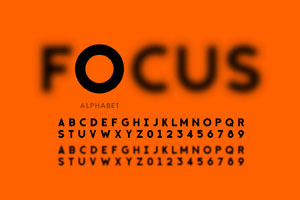

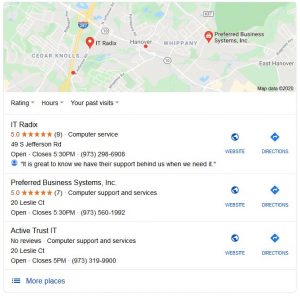
 Get reviews on a good number of other sites, too. Facebook, Yelp, DexKnows, SuperPages and CitySearch are good ones. Also any vertical directories you’re listed on. You can suggest that delighted customers review at some of these places. You also need to monitor any reviews you get and respond to them whenever possible. A positive customer-focused response to a mediocre review can leave a very positive impression.
Get reviews on a good number of other sites, too. Facebook, Yelp, DexKnows, SuperPages and CitySearch are good ones. Also any vertical directories you’re listed on. You can suggest that delighted customers review at some of these places. You also need to monitor any reviews you get and respond to them whenever possible. A positive customer-focused response to a mediocre review can leave a very positive impression. #4 Domain Authority and your link profile
#4 Domain Authority and your link profile
 Time onsite is something that Google tracks and most people aren’t aware of it. When someone clicks on your site and stays there awhile, perhaps exploring additional pages on your website, that tells the search engines that your site was an excellent match for that search. The longer they spend on your site, the more good information they must’ve found there. That makes you look really good in Google’s eyes, and will help you rank higher in the future.
Time onsite is something that Google tracks and most people aren’t aware of it. When someone clicks on your site and stays there awhile, perhaps exploring additional pages on your website, that tells the search engines that your site was an excellent match for that search. The longer they spend on your site, the more good information they must’ve found there. That makes you look really good in Google’s eyes, and will help you rank higher in the future.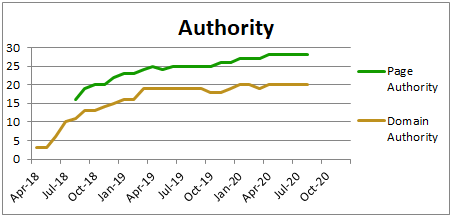
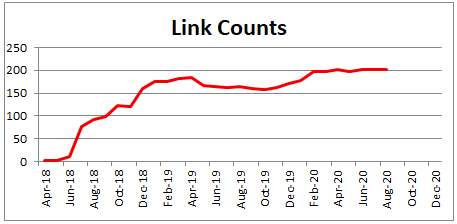



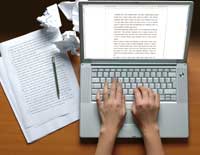
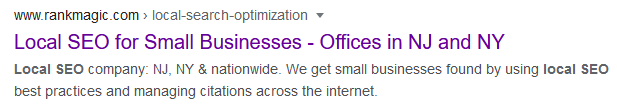
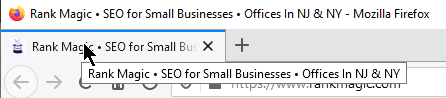
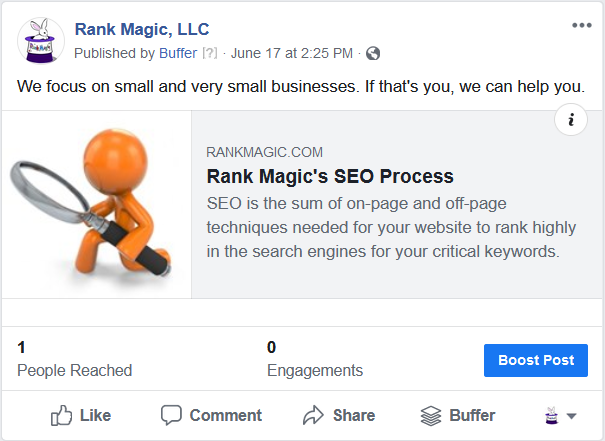
 Every page deserves — no, needs — its own unique title tag. Too often I encounter websites that have dozens of pages showing the same page title; often it’s just the company name. When this happens, it not only doesn’t help the page to rank highly in search engines, but also doesn’t compel the searcher to click on it.
Every page deserves — no, needs — its own unique title tag. Too often I encounter websites that have dozens of pages showing the same page title; often it’s just the company name. When this happens, it not only doesn’t help the page to rank highly in search engines, but also doesn’t compel the searcher to click on it. To achieve high rankings in Google or elsewhere, your pages must have a clea
To achieve high rankings in Google or elsewhere, your pages must have a clea If you have a well-known brand, see the exception to this rule next.
If you have a well-known brand, see the exception to this rule next.